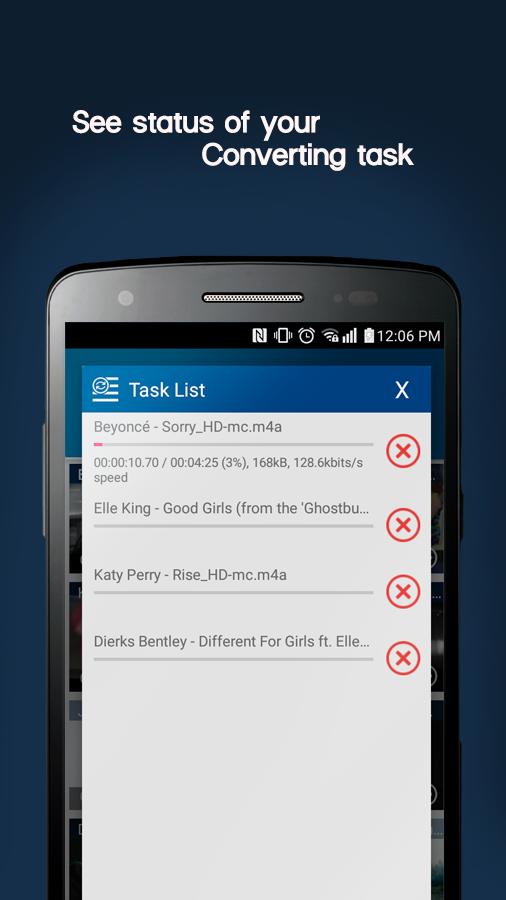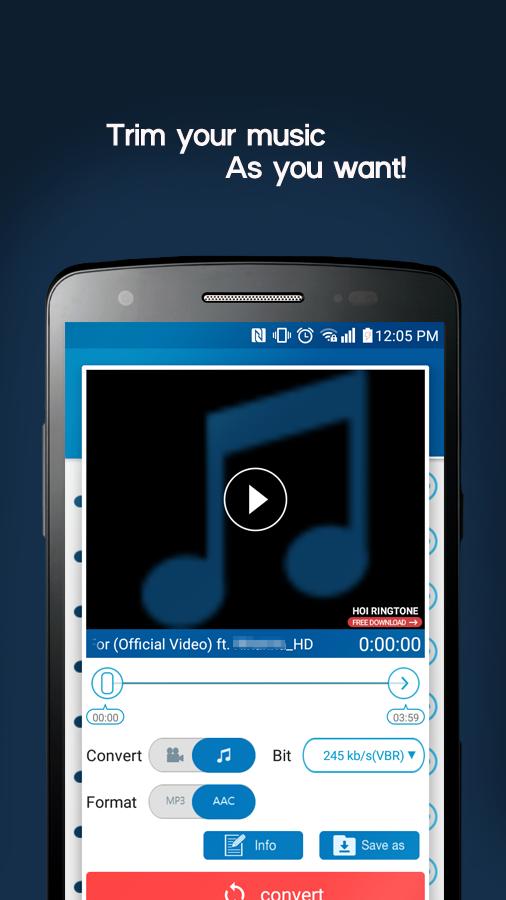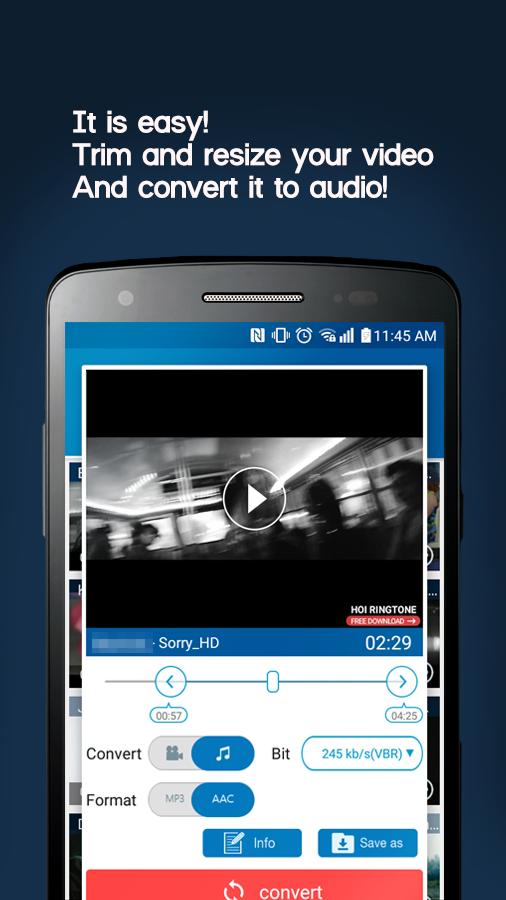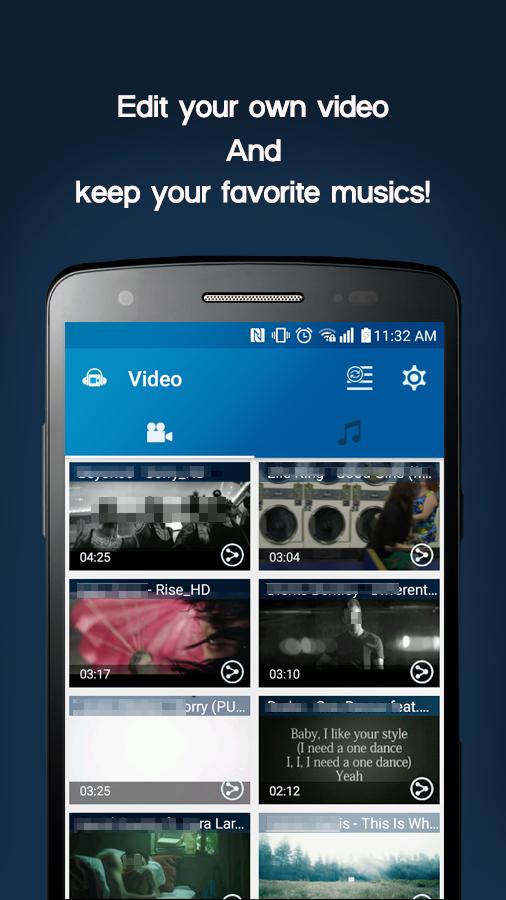Introduction:
MP3 Video Converter is the ultimate tool for audio and video enthusiasts, designed to simplify the process of changing file formats for any media file stored on your device. Whether you need to convert videos for playback or create custom ringtones, this app provides a seamless experience tailored for users who value efficiency and versatility.Main Features:
- Wide Format Support: Convert video formats such as MP4, 3GP, WEBM, WMV, and FLV, as well as audio formats like MP3, AAC, OGG, and FLAC.
- Easy Cutting Tools: Effortlessly trim any video or song to suit your needs.
- Metadata Editing: Edit file information including artist names, album titles, and song details for better organization.
- User-Friendly Interface: Enjoy a straightforward layout that guides you through the conversion and cutting processes in seconds.
- Customizable Output Settings: Choose your preferred output format and quality for personalized results.
Customization:
With MP3 Video Converter, you have the option to customize your audio and video files to fit your preferences. Set output quality and tailor the metadata of your files, making it easier to manage and organize your media library.Modes/Functionality:
- Conversion Mode: Select the original file, choose your desired output format, and convert in mere moments.
- Trimming Mode: Cut audio and video files to create shorter versions or ringtones quickly and efficiently.
- Metadata Management: Modify and update metadata for better tracking of your favorite songs and videos.
Pros and Cons:
Pros:
- Supports a wide range of audio and video formats.
- Simple and intuitive interface, perfect for all skill levels.
- Quick conversion and cutting capabilities.
- Customizable output settings enhance user control.
- Efficient metadata editing for organized media files.
Cons:
- Additional advanced features may be limited compared to specialized software.
- Some formats may have restrictions based on device compatibility.
Frequent questions
How does Video MP3 Converter work?
Video MP3 Converter is easy to use. Select a video, then tap on the tools you want to use according to your needs. If you want to trim a video, for example, all you need is the trimming tool.
Where can I download Video MP3 Converter?
You can download Video MP3 Converter on freedown, either from your computer or on your Android device with the freedown app. To download Video MP3 Converter, all you have to do is tap on Latest version, then Download.
Discover more apps
3D battle simulator with customizable weapons, armor, and epic fights.
Speak Pal offers a unique platform for refining spoken English through a virtual conversation club, connecting users with language partners for supportive, ad-free learning experiences.
Wooden Block Adventure offers a serene, modern puzzle experience with classic sudoku elements, engaging challenges, and captivating graphics, all without a timer or internet requirement.
Cool R Launcher offers a modern, customizable home screen for Android devices, enhancing usability with themes, gestures, privacy features, and continuous updates for an engaging user experience.
pTron Fit++ is a fitness-focused app that syncs smartwatch data, customizes settings, and helps monitor health goals with an intuitive user interface.
Thrilling SUV racing game with customizable vehicles and intense challenges.
Create golems in your preferred sandbox game.
Flower Games - BubblePop is a vibrant match-3 bubble shooter featuring colorful gardens, over 6000 levels, power-ups, and social connectivity for an engaging floral adventure.